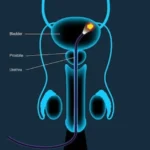In today’s fast-paced world, staying productive can be challenging. Whether you’re managing a team, running a business, or simply trying to stay on top of your personal tasks, finding the right tools to enhance your productivity is crucial. With the myriad of productivity apps available, choosing the best ones can be overwhelming. This comprehensive guide will help you navigate through the best productivity apps available, ensuring you find the right tools to optimize your workflow and boost your efficiency.
1. Trello: Visual Task Management
Overview
Trello is a popular project management tool that uses boards, lists, and cards to help you organize your tasks visually. It’s perfect for both personal and team projects, allowing you to see the big picture and the finer details simultaneously.
Key Features
- Boards and Cards: Organize projects into boards, and break them down into tasks with cards.
- Drag and Drop: Easily move tasks between lists as they progress.
- Labels and Due Dates: Categorize tasks and set deadlines to keep everything on track.
- Collaboration: Share boards with team members and collaborate in real-time.
- Integrations: Connect Trello with other tools like Slack, Google Drive, and Evernote.
Best For
Trello is ideal for visual thinkers and teams that need a flexible, intuitive way to manage tasks and projects.
Pricing
Trello offers a free tier with basic features, while premium plans start at $9.99 per user per month, providing advanced functionalities and integrations.
2. Todoist: Simple Yet Powerful Task Management
Overview
Todoist is a robust task management app designed to help you keep track of everything in your life. Its simple interface and powerful features make it a favorite among productivity enthusiasts.
Key Features
- Task Management: Create, organize, and prioritize tasks with ease.
- Recurring Tasks: Set up tasks to repeat daily, weekly, or monthly.
- Project Sections and Subtasks: Break down larger projects into manageable parts.
- Karma Points: Gamify your productivity with a point system that rewards you for completing tasks.
- Integrations: Connect with other apps like Google Calendar, Dropbox, and Zapier.
Best For
Todoist is perfect for individuals looking for a straightforward yet comprehensive task management solution.
Pricing
Todoist offers a free plan with basic features, while premium plans start at $3 per month, unlocking additional features and integrations.
3. Evernote: Your Digital Notebook
Overview
Evernote is a versatile note-taking app that helps you capture and organize your ideas, tasks, and projects in one place. It’s an excellent tool for anyone who needs to keep track of a lot of information.
Key Features
- Notes and Notebooks: Create notes and organize them into notebooks.
- Web Clipper: Save articles, web pages, and PDFs directly to Evernote.
- Search Functionality: Find notes quickly with powerful search capabilities.
- Attachments: Add images, audio recordings, and documents to your notes.
- Synchronization: Access your notes across all your devices.
Best For
Evernote is ideal for students, professionals, and anyone who needs a comprehensive digital notebook.
Pricing
Evernote offers a free tier with basic features, while premium plans start at $7.99 per month, providing additional storage and advanced features.
4. Slack: Streamlined Team Communication
Overview
Slack is a team collaboration tool that simplifies communication and enhances productivity. It allows teams to communicate in real-time, share files, and integrate with numerous other productivity tools.
Key Features
- Channels: Organize conversations by topics, projects, or teams.
- Direct Messages: Send private messages to colleagues.
- File Sharing: Share documents, images, and other files easily.
- Integrations: Connect with tools like Trello, Google Drive, and Zoom.
- Searchable History: Find past conversations and files with ease.
Best For
Slack is perfect for teams of all sizes that need a centralized platform for communication and collaboration.
Pricing
Slack offers a free tier with limited features, while premium plans start at $6.67 per user per month, providing advanced functionalities and integrations.
5. Asana: Comprehensive Project Management
Overview
Asana is a powerful project management tool designed to help teams track their work and achieve their goals. It’s highly customizable and suitable for managing complex projects.
Key Features
- Tasks and Projects: Create and organize tasks within projects.
- Timelines: Visualize project schedules with Gantt charts.
- Milestones and Goals: Set and track project milestones and goals.
- Automation: Automate routine tasks to save time.
- Integrations: Connect with tools like Slack, Google Drive, and Zapier.
Best For
Asana is ideal for teams that need a robust and flexible project management solution.
Pricing
Asana offers a free tier with basic features, while premium plans start at $10.99 per user per month, unlocking advanced features and integrations.
6. Notion: All-in-One Workspace
Overview
Notion is an all-in-one productivity tool that combines note-taking, task management, and database functionalities. It’s a highly customizable platform that can be tailored to fit your specific needs.
Key Features
- Notes and Databases: Create notes and organize them into databases.
- Templates: Use templates to quickly set up new projects or workflows.
- Team Collaboration: Share pages and collaborate in real-time.
- Integration: Connect with tools like Slack, Google Drive, and GitHub.
- Customization: Customize your workspace with different views and layouts.
Best For
Notion is perfect for individuals and teams looking for a versatile and highly customizable productivity tool.
Pricing
Notion offers a free tier with basic features, while premium plans start at $4 per user per month, providing additional features and storage.
7. Microsoft To Do: Simple Task Management
Overview
Microsoft To Do is a straightforward task management app that integrates seamlessly with other Microsoft products. It’s perfect for those already using the Microsoft ecosystem.
Key Features
- Task Lists: Create and organize tasks into lists.
- Due Dates and Reminders: Set due dates and reminders to stay on track.
- Subtasks: Break down larger tasks into manageable subtasks.
- My Day: Plan your day with a daily list of tasks.
- Integration: Integrates with Outlook and other Microsoft products.
Best For
Microsoft To Do is ideal for individuals looking for a simple task management solution that integrates with Microsoft Office.
Pricing
Microsoft To Do is free to use.
8. Google Keep: Quick and Easy Note-Taking
Overview
Google Keep is a note-taking app that makes it easy to capture ideas and tasks on the go. Its simplicity and integration with Google Workspace make it a handy tool for quick note-taking.
Key Features
- Notes and Lists: Create notes and to-do lists quickly.
- Labels and Colors: Organize notes with labels and colors.
- Reminders: Set reminders for important tasks.
- Collaboration: Share notes with others and collaborate in real-time.
- Integration: Integrates with Google Drive and other Google services.
Best For
Google Keep is perfect for individuals looking for a simple and quick note-taking app.
Pricing
Google Keep is free to use.
9. Forest: Stay Focused and Be Present
Overview
Forest is a unique productivity app that helps you stay focused by gamifying your time management. It encourages you to stay away from your phone and focus on your tasks.
Key Features
- Focus Timer: Set a timer to focus on a task, and plant a virtual tree.
- Real Trees: Earn coins to plant real trees through the app’s partnership with Trees for the Future.
- Statistics: Track your focus time and analyze your productivity.
- Achievements: Unlock achievements to stay motivated.
Best For
Forest is ideal for individuals who need help staying focused and reducing phone distractions.
Pricing
Forest is available for a one-time fee of $1.99.
10. RescueTime: Time Management and Productivity Tracking
Overview
RescueTime is a time management tool that tracks how you spend your time on your computer and mobile devices. It provides insights and helps you manage your time more effectively.
Key Features
- Automatic Time Tracking: Track time spent on websites and applications.
- Productivity Reports: Get detailed reports on your productivity patterns.
- Focus Sessions: Block distracting websites to stay focused.
- Goal Setting: Set goals for how you want to spend your time.
- Alerts: Receive alerts when you spend too much time on distractions.
Best For
RescueTime is perfect for individuals who want to understand and improve their time management.
Pricing
RescueTime offers a free tier with basic features, while premium plans start at $9 per month, providing advanced functionalities and reports.
Conclusion
Incorporating the right productivity apps into your daily routine can significantly enhance your efficiency and help you achieve your goals. Whether you’re managing personal tasks, collaborating with a team, or simply trying to stay organized, there’s a productivity app out there to meet your needs. By exploring the options listed in this guide, you’ll be well on your way to finding the perfect tools to boost your productivity and streamline your workflow.
FAQs
1. What is a productivity app?
A productivity app is a software application designed to help individuals and teams manage their tasks, time, and resources more effectively. These apps typically offer features like task management, time tracking, collaboration tools, and integrations with other software.
2. How do I choose the best productivity app for me?
Choosing the best productivity app depends on your specific needs and preferences. Consider what features are most important to you, such as task management, collaboration, or time tracking. It’s also helpful to try out a few different apps to see which one fits your workflow best.
3. Are there any free productivity apps?
Yes, many productivity apps offer free tiers with basic features. Some of the best free productivity apps include Trello, Todoist, Microsoft To Do, Google Keep, and RescueTime.
4. Can productivity apps help with team collaboration?
Absolutely. Many productivity apps are designed to facilitate team collaboration. Tools like Trello, Slack, Asana, and Notion offer features that allow team members to communicate, share files, and work together on projects in real-time.
5. Are productivity apps safe to use?
Most productivity apps are safe to use, but it’s important to choose reputable apps and be mindful of the permissions you grant them. Always read the privacy policies and reviews before downloading and using any app.
6. How can productivity apps improve my workflow?
Productivity apps can improve your workflow by helping you organize your tasks, set priorities, track your time, and collaborate more effectively with others. By providing a centralized platform for managing your work, these apps can help you stay focused, reduce distractions, and achieve your goals more efficiently.
7. Can productivity apps be used offline?
Many productivity apps offer offline functionality, allowing you to continue working even without an internet connection. However, some features, like real-time collaboration, may require an internet connection to function properly.
8. How often should I use productivity apps?
The frequency of use depends on your needs and goals. Some people find it helpful to use productivity apps daily to plan their tasks and track their progress, while others may use them less frequently. The key is to find a routine that works for you and helps you stay organized and productive.