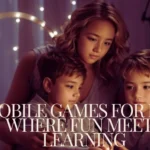Cloud Storage Solutions Comparison, in the era of digital transformation, cloud storage has become an essential service for individuals and businesses alike. It offers a flexible and scalable solution to store, manage, and access data from anywhere in the world. However, with a plethora of options available, choosing the right cloud storage solution can be daunting. This article aims to provide a comprehensive comparison of some of the most popular cloud storage solutions available today, including Google Drive, Dropbox, Microsoft OneDrive, Amazon S3, and iCloud. We will explore their features, pricing, pros, and cons to help you make an informed decision.
Cloud Storage Solutions Comparison
1. Google Drive
Overview
Google Drive is a widely-used cloud storage service that integrates seamlessly with Google’s ecosystem, including Gmail, Google Docs, Google Sheets, and more. It offers a robust set of features and generous free storage space.
Features
- Free Storage: 15 GB of free storage.
- Integration: Excellent integration with Google Workspace.
- Collaboration: Real-time collaboration on documents, spreadsheets, and presentations.
- Accessibility: Access files from any device with internet connectivity.
- Security: Two-step verification and encryption in transit and at rest.
Pricing
- 15 GB: Free
- 100 GB: $1.99/month
- 200 GB: $2.99/month
- 2 TB: $9.99/month
- 10 TB: $99.99/month
Pros
- Generous free storage.
- Seamless integration with Google services.
- Strong collaboration tools.
- User-friendly interface.
Cons
- Privacy concerns due to data mining for ads.
- Requires a Google account.
2. Dropbox
Overview
Dropbox is one of the pioneers in cloud storage and is known for its simplicity and reliability. It is popular among both individuals and businesses for its ease of use and powerful collaboration tools.
Features
- Free Storage: 2 GB of free storage.
- File Syncing: Reliable and fast file synchronization across devices.
- Collaboration: Shared folders and real-time collaboration.
- File Recovery: Restore deleted files and previous file versions.
- Third-party Integration: Works with a wide range of third-party apps.
Pricing
- Basic (2 GB): Free
- Plus (2 TB): $9.99/month
- Family (2 TB): $16.99/month (for up to 6 users)
- Professional (3 TB): $19.99/month
- Business Standard (5 TB): $15/user/month
Pros
- Reliable file syncing.
- Strong collaboration tools.
- Extensive third-party app integration.
- User-friendly interface.
Cons
- Limited free storage.
- Higher cost for additional storage compared to some competitors.
3. Microsoft OneDrive
Overview
Microsoft OneDrive is a robust cloud storage service that integrates seamlessly with Microsoft Office and Windows. It is an excellent choice for users who are heavily invested in the Microsoft ecosystem.
Features
- Free Storage: 5 GB of free storage.
- Integration: Deep integration with Microsoft Office and Windows.
- Collaboration: Real-time collaboration with Microsoft Office apps.
- Security: Advanced security features, including file encryption and ransomware detection.
- Accessibility: Access files from any device with internet connectivity.
Pricing
- 5 GB: Free
- 100 GB: $1.99/month
- Microsoft 365 Personal (1 TB): $69.99/year
- Microsoft 365 Family (6 TB): $99.99/year (1 TB per user for up to 6 users)
Pros
- Excellent integration with Microsoft Office.
- Strong security features.
- Affordable pricing for Microsoft 365 subscribers.
- User-friendly interface.
Cons
- Limited free storage.
- Best suited for users within the Microsoft ecosystem.
4. Amazon S3
Overview
Amazon Simple Storage Service (S3) is a highly scalable and durable cloud storage service designed for developers and enterprises. It offers a wide range of storage classes and pricing tiers to meet different needs.
Features
- Scalability: Virtually unlimited storage capacity.
- Durability: 99.999999999% durability.
- Security: Robust security features, including encryption and access controls.
- Integration: Integration with other AWS services.
- Flexibility: Multiple storage classes for different use cases.
Pricing
Amazon S3 pricing is based on the amount of data stored, data transfer, and the number of requests made. Pricing can vary, so it is essential to check the AWS pricing calculator for the most accurate cost estimates.
Pros
- Highly scalable and durable.
- Flexible storage options.
- Strong security features.
- Integration with a wide range of AWS services.
Cons
- Complex pricing structure.
- Requires technical knowledge to manage effectively.
- No free storage tier.
5. iCloud
Overview
iCloud is Apple’s cloud storage service, offering seamless integration with Apple devices and services. It is ideal for users who are heavily invested in the Apple ecosystem.
Features
- Free Storage: 5 GB of free storage.
- Integration: Seamless integration with macOS and iOS devices.
- Collaboration: Shared folders and real-time collaboration with iWork apps.
- Security: End-to-end encryption for data security.
- Accessibility: Access files from any Apple device.
Pricing
- 5 GB: Free
- 50 GB: $0.99/month
- 200 GB: $2.99/month
- 2 TB: $9.99/month
Pros
- Seamless integration with Apple devices.
- Strong security features.
- Affordable pricing tiers.
- User-friendly interface.
Cons
- Limited free storage.
- Best suited for users within the Apple ecosystem.
Comparison Summary
| Feature/Service | Google Drive | Dropbox | Microsoft OneDrive | Amazon S3 | iCloud |
|---|---|---|---|---|---|
| Free Storage | 15 GB | 2 GB | 5 GB | None | 5 GB |
| Best For | Google users | General use | Microsoft users | Developers/Enterprises | Apple users |
| Collaboration | Excellent | Excellent | Excellent | Good | Good |
| Integration | Google Workspace | Wide range | Microsoft Office | AWS services | Apple ecosystem |
| Security | Strong | Strong | Strong | Very strong | Very strong |
| Ease of Use | Very good | Very good | Very good | Moderate | Very good |
| Pricing | Affordable | Moderate | Affordable | Variable | Affordable |
FAQs (Cloud Storage Solutions Comparison)
1. What is cloud storage?
Cloud storage is a service that allows users to store data on remote servers accessed via the internet. It enables users to save files and data without needing to maintain local storage on their devices.
2. How do I choose the right cloud storage solution?
Choosing the right cloud storage solution depends on your specific needs, such as the amount of storage required, budget, desired features, and integration with other services. Consider what ecosystem you are already using and how well the cloud storage integrates with it.
3. Is cloud storage secure?
Most reputable cloud storage providers offer robust security features, including encryption, access controls, and secure data centers. However, it is essential to use strong passwords and enable two-factor authentication to enhance security.
4. Can I switch between cloud storage providers?
Yes, you can switch between cloud storage providers, but it may involve transferring your data from one service to another. Some providers offer tools to help with migration, but it can still be a time-consuming process.
5. What happens if I exceed my storage limit?
If you exceed your storage limit, you may need to purchase additional storage or delete some files to free up space. Many providers offer affordable pricing tiers for additional storage.
6. Can I access my cloud storage offline?
Some cloud storage providers offer offline access to files. You can sync files to your device, and any changes made offline will be updated once you reconnect to the internet.
7. How does collaboration work in cloud storage?
Collaboration features in cloud storage allow multiple users to work on the same document or project simultaneously. Changes are updated in real-time, and some services offer version control and commenting features.
8. Are there any hidden costs with cloud storage?
While most providers offer clear pricing, additional costs can arise from exceeding storage limits, data transfer, and specific advanced features. Always check the pricing details to avoid surprises.
9. Can I use multiple cloud storage services?
Yes, you can use multiple cloud storage services simultaneously. Some users choose to distribute their data across different providers based on their needs and the strengths of each service.
10. What should I do if I lose access to my cloud storage account?
If you lose access to your cloud storage account, contact the provider’s customer support for assistance. They may require verification of your identity to help you regain access. It is also crucial to regularly back up your data to prevent loss.