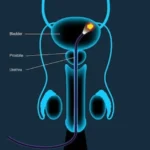In today’s digital age, mobile games have become an integral part of our daily lives, especially for kids. These games not only provide entertainment but can also serve as educational tools that promote learning and development. With a plethora of options available, it’s important for parents to choose games that are both fun and beneficial for their children. This article explores some of the best mobile games for kids, categorized by age group, along with tips on how to choose the right games and manage screen time effectively.
The Benefits of Mobile Games for Kids
Mobile games, when chosen wisely, can offer numerous benefits for children, including:
- Educational Value: Many games are designed to teach children basic skills such as math, reading, and problem-solving.
- Cognitive Development: Games that require strategy, memory, and critical thinking can help develop cognitive skills.
- Creativity and Imagination: Creative games encourage kids to think outside the box and express themselves.
- Motor Skills: Interactive games can improve hand-eye coordination and fine motor skills.
- Social Skills: Multiplayer games can teach children about teamwork, cooperation, and communication.
Top Mobile Games for Kids by Age Group
Ages 2-5: Early Learning and Development
- PBS Kids Games
- Description: A collection of educational games featuring popular PBS Kids characters.
- Benefits: Teaches basic math, reading, and science skills through fun and interactive activities.
- Platforms: iOS, Android
- Toca Boca Series
- Description: A series of imaginative and open-ended games that allow kids to explore different scenarios.
- Benefits: Encourages creativity, role-playing, and problem-solving.
- Platforms: iOS, Android
- Endless Alphabet
- Description: An engaging app that teaches kids the alphabet and vocabulary through interactive puzzles.
- Benefits: Improves language skills and early literacy.
- Platforms: iOS, Android
Ages 6-8: Building Knowledge and Skills
- DragonBox Math Apps
- Description: A series of games designed to make learning math fun and intuitive.
- Benefits: Covers a range of math topics from basic arithmetic to algebra.
- Platforms: iOS, Android
- Khan Academy Kids
- Description: An educational app offering a wide variety of interactive lessons and activities.
- Benefits: Covers multiple subjects including math, reading, and social-emotional learning.
- Platforms: iOS, Android
- LEGO® DUPLO® World
- Description: A creative game that allows kids to build and explore different worlds with LEGO DUPLO bricks.
- Benefits: Encourages creativity, problem-solving, and spatial awareness.
- Platforms: iOS, Android
Ages 9-12: Enhancing Learning and Creativity
- Minecraft: Education Edition
- Description: A special version of Minecraft designed for educational use.
- Benefits: Promotes creativity, collaboration, and problem-solving while covering subjects like math, history, and coding.
- Platforms: iOS, Android
- ScratchJr
- Description: A coding app that allows kids to create their own interactive stories and games.
- Benefits: Introduces basic programming concepts and encourages logical thinking.
- Platforms: iOS, Android
- Lightbot: Code Hour
- Description: A puzzle game that teaches kids the basics of programming through fun and challenging levels.
- Benefits: Develops logical thinking and problem-solving skills.
- Platforms: iOS, Android
Tips for Choosing the Right Mobile Games
- Educational Content: Look for games that offer educational value and align with your child’s interests and learning needs.
- Age Appropriateness: Ensure the game is suitable for your child’s age and developmental stage.
- User Reviews: Check reviews and ratings from other parents to gauge the game’s quality and appropriateness.
- Parental Controls: Choose games that offer parental controls to manage screen time and in-app purchases.
- Free vs. Paid: While free games can be enticing, consider investing in paid apps that offer a richer and ad-free experience.
Managing Screen Time
Balancing screen time is crucial to ensure that kids reap the benefits of mobile games without overindulging. Here are some tips:
- Set Limits: Establish clear rules for how much time your child can spend on mobile devices each day.
- Encourage Breaks: Make sure kids take regular breaks to rest their eyes and engage in physical activities.
- Co-Play: Spend time playing games with your child to understand their interests and ensure the content is appropriate.
- Promote Variety: Encourage a mix of activities, including outdoor play, reading, and creative projects, to maintain a balanced lifestyle.
Conclusion
Mobile games for kids can be a wonderful addition to their playtime, offering both entertainment and educational value. By carefully selecting age-appropriate and educational games, setting limits on screen time, and engaging with your child’s gaming experiences, you can ensure that mobile games are a positive and enriching part of their lives.
FAQs about Mobile Games for Kids
Q: Are mobile games safe for kids? A: Yes, mobile games can be safe for kids if parents choose age-appropriate games, set screen time limits, and use parental controls to monitor their child’s activity.
Q: How much screen time is appropriate for children? A: The American Academy of Pediatrics recommends no more than one hour of screen time per day for children aged 2-5 and consistent limits for older children to ensure a healthy balance of activities.
Q: Can mobile games really be educational? A: Absolutely. Many mobile games are designed with educational content that can help children learn and develop various skills, from math and reading to problem-solving and creativity.
Q: How can I tell if a mobile game is age-appropriate? A: Check the game’s age rating, read reviews, and try the game yourself to ensure it is suitable for your child’s age and developmental level.
Q: What should I do if my child spends too much time on mobile games? A: Set clear screen time limits, encourage breaks, and promote a variety of activities. It’s also helpful to engage in discussions with your child about balancing screen time with other interests.
Q: Are there any mobile games without in-app purchases? A: Yes, many educational and children’s games offer a one-time purchase option or are completely free without in-app purchases. Always check the game’s description and reviews for this information.
Q: How can I make mobile gaming a positive experience for my child? A: Choose high-quality, educational games, set screen time limits, co-play with your child, and encourage a balanced mix of activities.