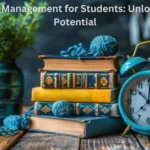Watching YouTube videos can be an amazing way to pass the time, learn something new, or just unwind. But let’s face it, the ads can be incredibly annoying. Fortunately, there are ways to block YouTube ads and enjoy your videos uninterrupted. In this guide, we’ll explore various methods to achieve an ad-free YouTube experience.
Why You Should Block YouTube Ads:
Ads are everywhere these days, and while they serve a purpose, they can be a nuisance. Whether you’re in the middle of a gripping documentary or a relaxing music playlist, ads can break your concentration and enjoyment. Blocking YouTube ads not only enhances your viewing experience but also saves you time and frustration.
Moreover, some ads are repetitive or irrelevant, making the viewing experience even more annoying. By learning how to block YouTube ads, you can tailor your online experience to be more enjoyable and focused.
Using Ad Blocker Extensions:
One of the most popular ways to block YouTube ads is by using ad blocker extensions. These tools are designed to prevent ads from displaying on websites, including YouTube. Extensions like AdBlock, Adblock Plus, and uBlock Origin are highly effective and easy to use.
Simply install the extension in your browser, and it will automatically start blocking ads. Most of these ad blockers offer customizable settings, allowing you to whitelist certain sites if you want to support them by viewing ads. This way, you can block YouTube ads without completely cutting off ad revenue for other sites you frequent.
YouTube Premium: An Ad-Free Solution:
Another effective way to block YouTube ads is by subscribing to YouTube Premium. This paid service offers an ad-free viewing experience across the platform. In addition to blocking ads, YouTube Premium provides other benefits such as offline downloads, background play, and access to YouTube Music.
While YouTube Premium requires a monthly fee, many users find the cost worthwhile for the enhanced experience it offers. Plus, it supports creators directly, ensuring they continue to produce the content you love without relying solely on ad revenue.
Using DNS-Based Ad Blockers:
DNS-based ad blockers are another powerful tool to block YouTube ads. Services like Pi-hole can filter out ad domains at the network level, preventing ads from reaching your devices. This method requires some technical setup but is highly effective once configured.
By blocking ad domains, DNS-based ad blockers ensure that no ads are downloaded or displayed, resulting in a smoother and faster browsing experience. This approach works across all devices on your network, making it a comprehensive solution for households with multiple users.
Mobile Ad Blockers for YouTube:
Blocking YouTube ads on mobile devices can be a bit trickier, but it’s definitely possible. For Android users, apps like YouTube Vanced offer an ad-free experience along with additional features like background play and video downloads. iOS users can use Safari extensions or DNS-based solutions to block ads.
Additionally, some mobile browsers come with built-in ad blockers. Browsers like Brave and Opera offer integrated ad blocking, providing an ad-free YouTube experience without needing additional extensions or apps. These options are particularly useful for those who consume a lot of YouTube content on the go.
Browser Settings and Configurations:
Sometimes, tweaking your browser settings can help block YouTube ads. Most modern browsers offer some level of ad blocking or content filtering. By adjusting privacy settings, enabling tracking protection, or using incognito mode, you can reduce the number of ads you encounter on YouTube.
For instance, Google Chrome’s Enhanced Safe Browsing feature can block malicious ads, while Firefox’s Enhanced Tracking Protection can prevent tracking ads from displaying. Experiment with these settings to see how they impact your YouTube viewing experience.
Benefits of an Ad-Free YouTube Experience:
Blocking YouTube ads comes with several benefits beyond just eliminating interruptions. An ad-free experience means faster load times, reduced data usage, and a cleaner interface. These improvements make your time on YouTube more enjoyable and efficient.
Furthermore, without ads, you can focus entirely on the content you love. Whether you’re watching tutorials, music videos, or vlogs, an uninterrupted viewing experience is much more engaging and satisfying.
Supporting Content Creators Without Ads:
While blocking YouTube ads enhances your viewing experience, it’s important to consider how this impacts content creators. Ads are a primary source of revenue for many YouTubers. To support your favorite creators, consider alternatives like YouTube Premium, direct donations, or purchasing merchandise.
YouTube Premium shares revenue with creators based on view time, ensuring they are compensated even without ads. Many creators also have Patreon accounts or offer exclusive content for supporters. By finding ways to support them, you can enjoy an ad-free experience while still contributing to their success.
Ethical Considerations of Blocking Ads:
Blocking ads raises some ethical questions about internet content and its monetization. Ads fund a significant portion of the free content available online, including YouTube videos. By blocking ads, you’re affecting the revenue stream that allows creators to produce free content.
However, balancing your viewing experience with supporting creators is possible. Using methods like YouTube Premium or selectively allowing ads on certain channels can help. Consider the impact of your choices and strive to support the content you value.
Conclusion: Enjoying YouTube Without the Ads
There are several effective ways to block YouTube ads, from using browser extensions and mobile apps to subscribing to YouTube Premium and setting up DNS-based ad blockers. Each method has its advantages and can significantly improve your YouTube experience.
By choosing the right solution for you, you can enjoy uninterrupted videos, support content creators in other ways, and make the most of your time on YouTube. Whether you’re watching for entertainment, education, or relaxation, an ad-free YouTube is a more enjoyable YouTube. Happy viewing!